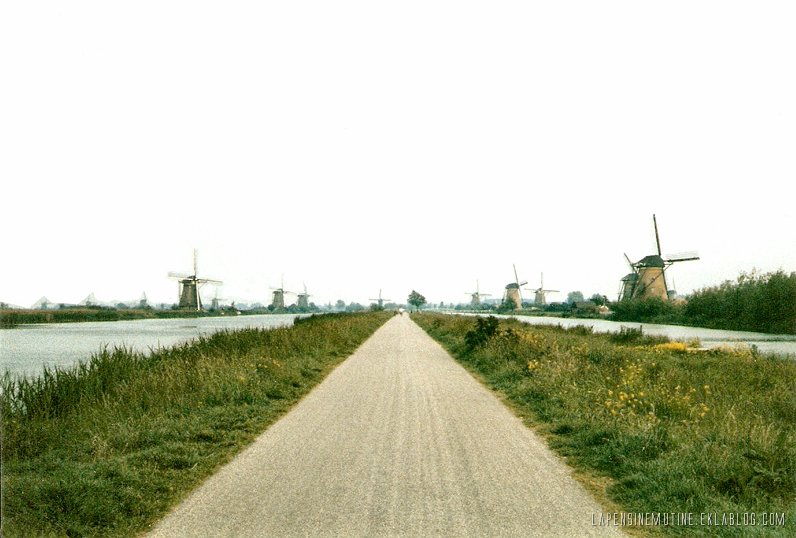-
How to turn a dayscape into a dramatic twilight scenery

It's been almost a year since I last posted some photo edit tutorial. It was about time. Since we're switching to winter time this weekend, I suggest to make an easy drastic makeover and transform a quiet dayscape into a dramatic twilight scenery. For this purpose, I have used The GIMP (Linux version), but any decent photo editing software should do the trick.
Materials
- dayscape with overexposed/flat sky, easy to detour
- highly contrasted twilight sky (or scenery from which you can use the sky)G'MIC filters (si you're using GIMP for Linux/Windows)
Instructions
1. Duplicate your original picture and add an alpha channel for transparency.
2. Using the magic wand, select the sky then click on Suppress. Depending on the type of picture you're using, you may need to use the freehand tool instead or the eraser.
3. Copy the sky you want to replace the one you've just erased with and paste it as a new layer, moving it under the existing layer. Adjust size and position to cover the missing area. In my example above (for which I've used a stunning picture taken by Virevolte), I had cheat and use the cloning and smudge brushes as I did not want to strech — and distort — the layer to make it fit. I also applied an horizontal mirror effect to match existing light sources.
4. The last step is probably the longest since you may have to try a lot of different settings until you get what you want which will mostly depend on the picture you're using. In short, you need to apply a series of adjustments and effects to your original layer so as to match the background sky's hue, contrast and light. I have used the Basic Adjustments filter (G'MIC) to change the hue and reduce the gamma value (-9) in order to darken colours. I have also edited the background sky to boost shadows with the Light Glow filter (G'MIC) just reducing opacity.
In my second example above (a picture I took in Holland in the early 1990's), I have reduced gamma and saturation of the landscape to darken it and increase constrast in the same proportions. I have then adjusted colour balance, desaturated a selected colour, and since it wasn't twilightish enough, I have tweaked the output level and reduced gamma some more. Last but not the least, I got the dramatic effect I wanted using Paint Shop Pro 8 (works fine on Wine) to apply the Low Key filter (Color Efex Pro 3).
That's all folks! Hope my current inspiration will inspire you in turn. And if you ever published your work online, please, feel free to post the links in the comments section below, I'd love to see them.
Ey@el
Related articles
Reproduction of the above contents is strictly prohibited.
© lapensinemutine.eklablog.com. All rights reserved.« Catholic Church Ignores Pedophilia, But Bishop Warns Reiki & Energy Healing Are SatanicThe Safe Way To Successfully Deal With The Time Change » Tags: graphics, photo, tutorial, eyael
Tags: graphics, photo, tutorial, eyael
-
Comments
Thought repository for cluttered mind